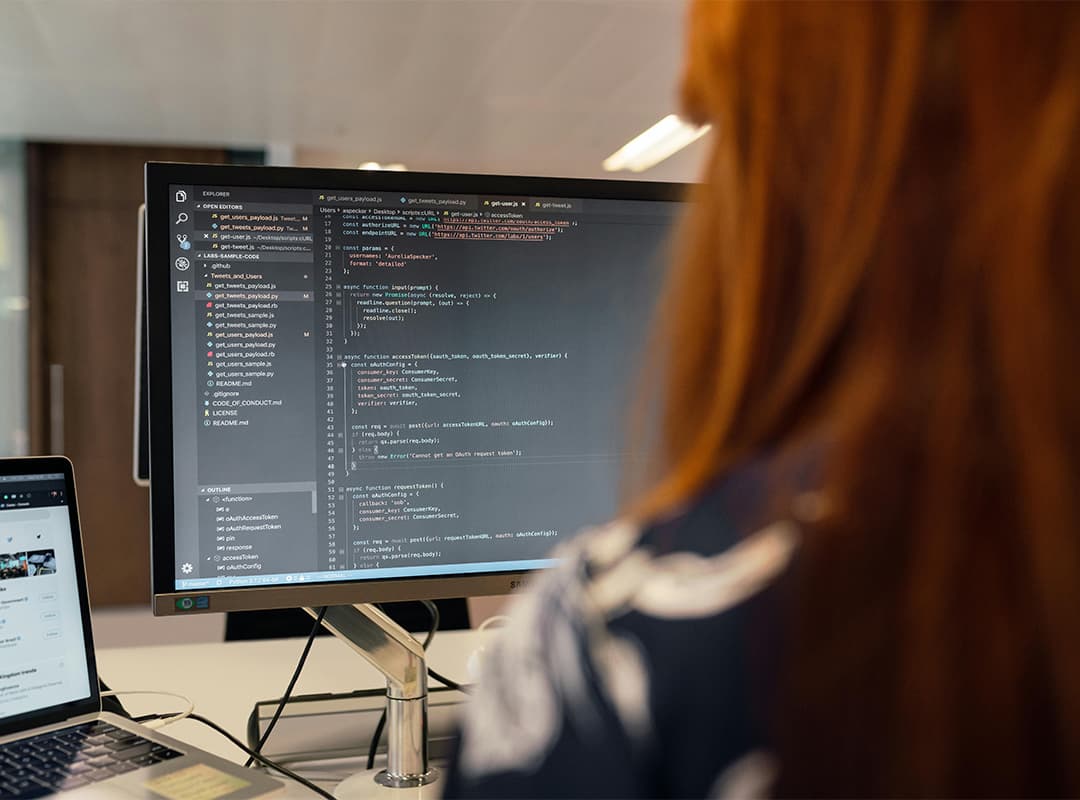While it’s great to have Git status shown in your bash prompt, it’s not your only option. Z Shell (zsh) is another popular command-line interface used by many programmers, and there are several scripts available to display your repository’s status quickly and easily.
zsh-git by Joshua Corbin
One standout set of scripts is zsh-git by Joshua Corbin. This collection provides a vibrant mix of colors and comprehensive information about your repository. Here’s what you can expect:
Default Appearance
By default, the shell displays plenty of colors and utilizes both sides of the screen. In a clean repository, it shows the branch name and where HEAD is currently pointing:
user@host ~/repo[master]$
Visual Cues for Repository Changes
- Changes Made: When you make a change, an exclamation mark (
!) appears in the prompt. - Untracked Files: If untracked files are present, a question mark (
?) is added. - Added Files: Adding files results in a plus sign (
+) being displayed. - Branch Tracking: If you’re tracking a branch, it will alert you and indicate when you’re ahead in commits.
These visual cues help you quickly understand the state of your repository at a glance.
DIY Approach by Bart Trojanowski
If you prefer a more hands-on approach, Bart Trojanowski has an excellent tutorial on adding branch status to your zsh prompt. This guide can be easily extended to include additional status indicators as needed.
Alternative ZSH Setups
For those looking for another simple and effective zsh setup, zshkit and its various forks offer a delightful experience. These setups come packaged with numerous helper commands and customization options.
Share Your Tips
If you have other zsh scripts or tips for different shells, feel free to share them! Your contributions can help others enhance their command-line workflows.
By integrating Git status into your zsh prompt, you can streamline your workflow and stay constantly informed about your repository’s state. Give these scripts a try and see how they improve your productivity!