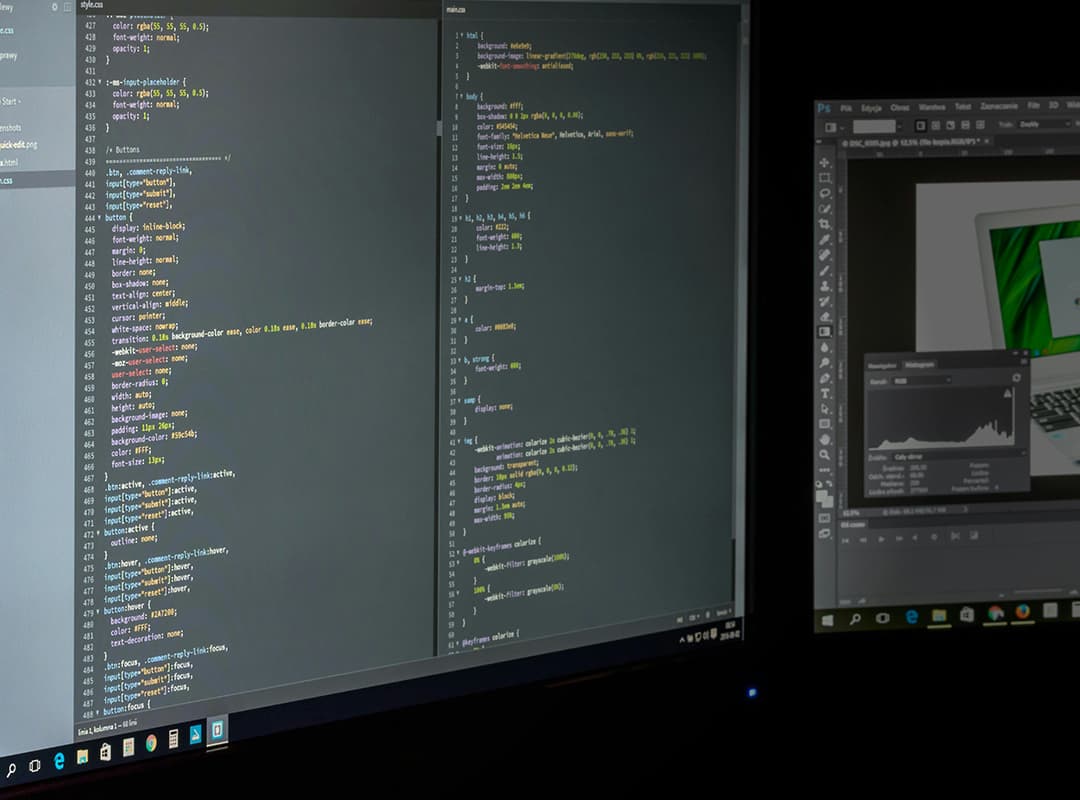We all know the usefulness of the git status command, but typing it repeatedly can be cumbersome. Why waste time typing ten characters when you could have your shell display Git’s working state automatically? Sounds great, right? Fortunately, some clever hackers have created scripts to integrate Git status directly into your bash prompt. If you have similar scripts for other shells, feel free to share!
Enhancing Your Bash Prompt with Git Status
One of the most popular scripts shows your current branch name and whether there are any changes. By adding this script to your .bashrc, you can get a prompt that looks like this:
When Your Repository is Clean:
user@host ~/dir[master]$
When Your Repository is Dirty:
user@host ~/dir[master*]$
This visual cue makes it much easier to see when you need to commit changes. There are numerous variations of this script available on Gist. This hack has evolved over time, starting from showing just the branch name, so feel free to customize it to your liking.
Going Further with git-prompt
If you’re looking for more advanced features, there’s a project called git-prompt that can provide extensive information about your repository right in your bash prompt. With git-prompt, you can:
- See if individual files are tracked or modified
- Check if merge conflicts are resolved
- Determine if your HEAD is detached
For more details on what git-prompt can do, check out the project page. Here’s a quick demo of its capabilities:
# Example prompt with git-prompt
user@host ~/dir[master|+2~3-1]$
In this example:
masteris the current branch.+2indicates two new files.~3shows three modified files.-1signifies one deleted file.
Integrating Git status into your bash prompt can significantly streamline your workflow by providing immediate feedback on your repository’s state. If you have any other helpful prompt-related tips, let us know, and we’ll add them in!
Customizing your bash prompt with Git information not only saves time but also enhances your productivity by keeping you constantly informed about your repository’s status. Try these scripts and see how much more efficient your workflow becomes!