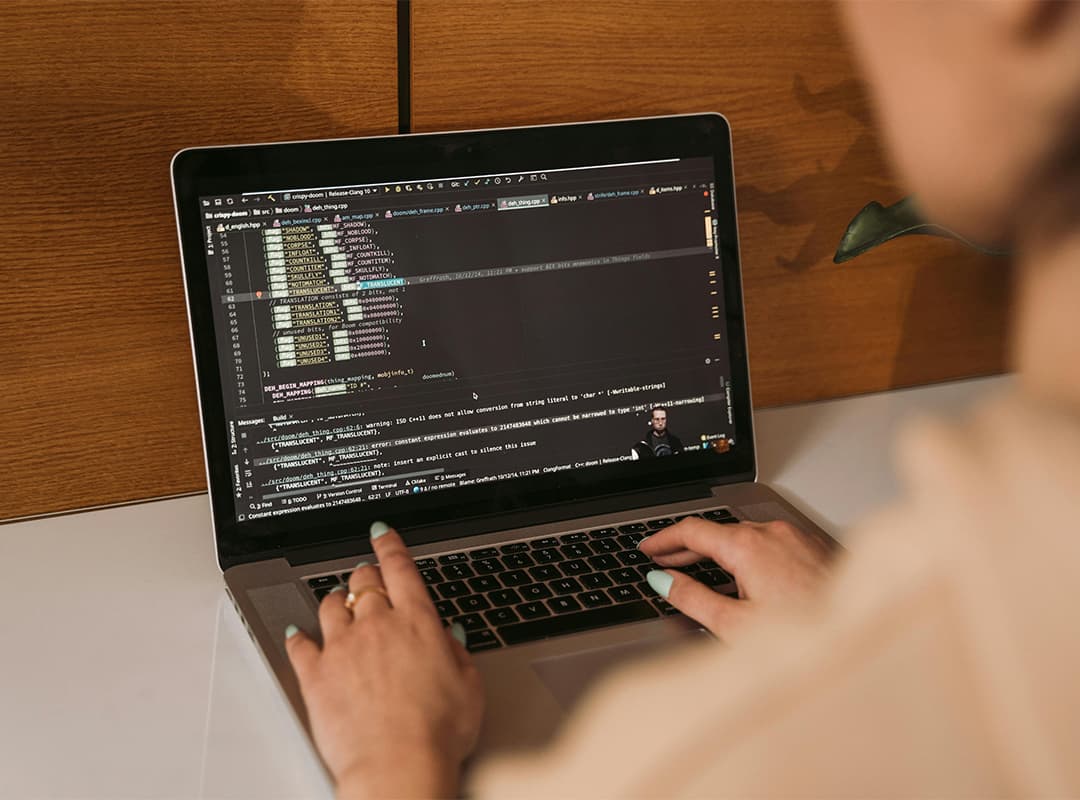I often find myself needing to perform this task when setting up or synchronizing my various machines, yet I always seem to forget the command. So, let’s say you have multiple branches on your remote repository, and you want to bring one of them down into your local repository as well.
First, you might want to view information on the remote to see what branches are available:
$ git remote show originremote origin
URL: *
Remote branch merged with 'git pull'
while on branch master
master
Tracked remote branches
haml masterThankfully, the command syntax for this is straightforward:
git checkout --track -b /In my case, I executed this command:
git checkout --track -b haml origin/hamlAlternatively, you can use a simpler version:
git checkout -t origin/hamlBy using these commands, you can effortlessly check out a tracked remote branch and streamline your workflow. If you have any other useful tips or insights, feel free to share them with us!